

CCF is a collection of subsystems that in combination form a powerful "collaboratory" or virtual research environment.
A readme describing the whole system is available here. Current restrictions and warnings are given here.
Communication between the CCF components is handled by CCTL, a multicast protocol designed for CCF. CCTL provides channels of specified quality of service grouped into sessions.
Readme and API header file available.
| The latest release of CCF contains a much improved version of CCTL that now incorporates fault tolerance. A new readme describing the mechanisms incorporated can be found here. |
The CCF library provides a higher-level interface to the transport layer, making it possible to easily develop collaborative applications.
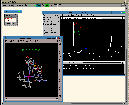
CCFX and CCSM work together to produce a shared virtual desktop containing windows from applications running on any of the participating machines.
Providing collaboration-specific data constructs with an API as accessible as that of a normal filesystem, the CCF Data Space simplifies the development and expands the capability of collaborative applications.
User's guide available in HTML and Postscript. Readme also available in ascii.
The compute space (based on IceT) facilitates cooperative distributed computing by providing a fluid environment in which data and processes flow freely between multiple users and throughout an extended pool of computational resources.
IceT is not currently distributed with CCF, but may be obtained by sending email to Paul Gray at gray@mathcs.emory.edu.
The ToolSpace is not currently distributed with CCF, but may be obtained by clicking on the ToolSpace link above, or by sending email to Ted Goddard at goddard@mathcs.emory.edu

CCFaudio provides high-quality multi-party mixed audio under a variety of network conditions. Available in both CCTL-based and TCP/IP versions, for use within and without a virtual desktop.
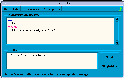
A text-based low bandwidth chat tool that shows messages in the same order on all displays. Options include audible notification of new messages and associating individual colors with users.
Readme available in ascii and
html.

The "clearboard" allows participants to make annotations over the display of the shared applications (as if writing on a transparency).